
Combining intelligent desk hardware with powerful software and reporting, floorsense provides users with a frictionless way to find and reserve workspaces, while enabling property teams and facilities management to clearly understand how the workplace is actually being used. floorsense provides a complete solution that is simple to implement and cost effective.
The full floorsense solution provides your business with workspace reservation, occupancy sensing and powerful reporting in one integrated package that’s secure and cost-effective, with no monthly subscription fees, and no IT project required. Within as little as two weeks setup time, floorsense will provide you with the tools you need to understand and optimise your workplace.

floorsight - a top of desk puck that allows users to reserve a workspace using existing access cards, or simply by placing their smartphone on the desk.
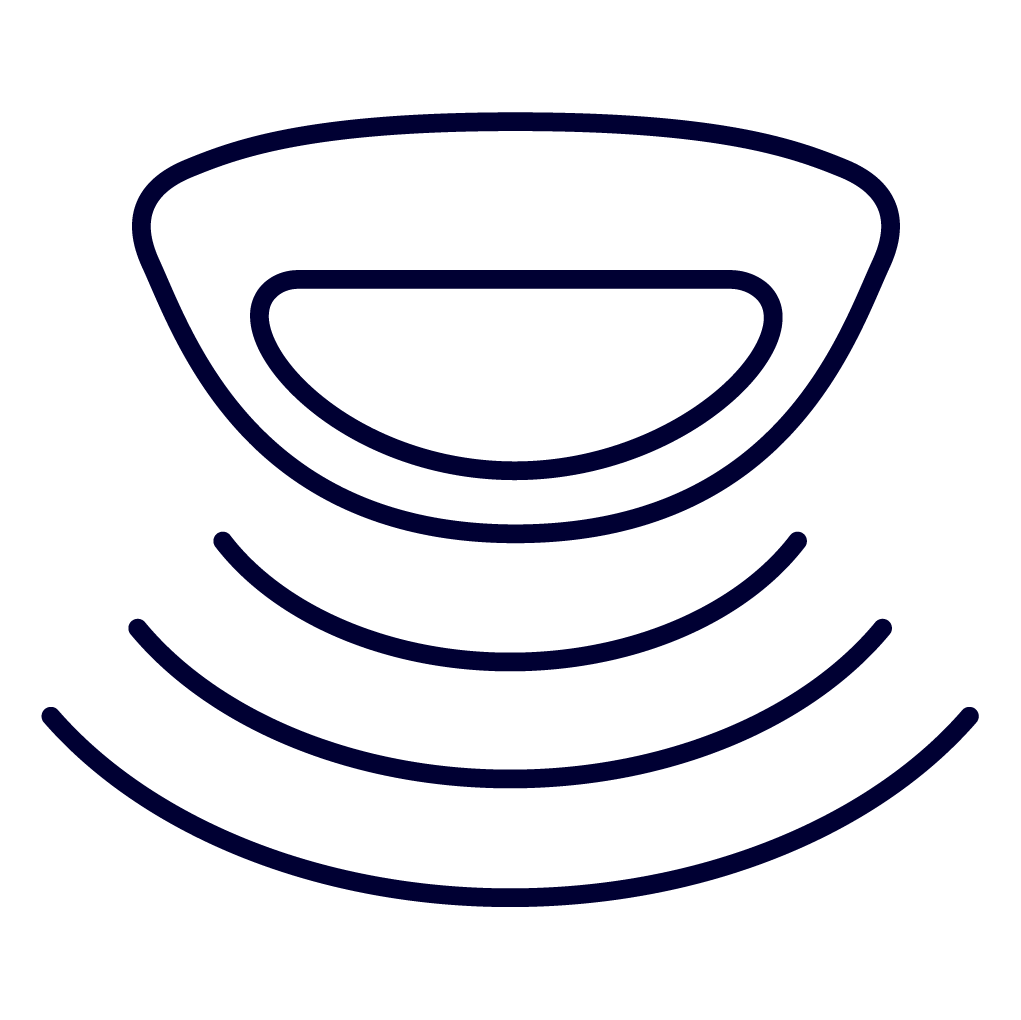
floorsense - our under-desk sensor detects realtime occupancy of workspaces, simplifying booking and providing indepth data on space usage.
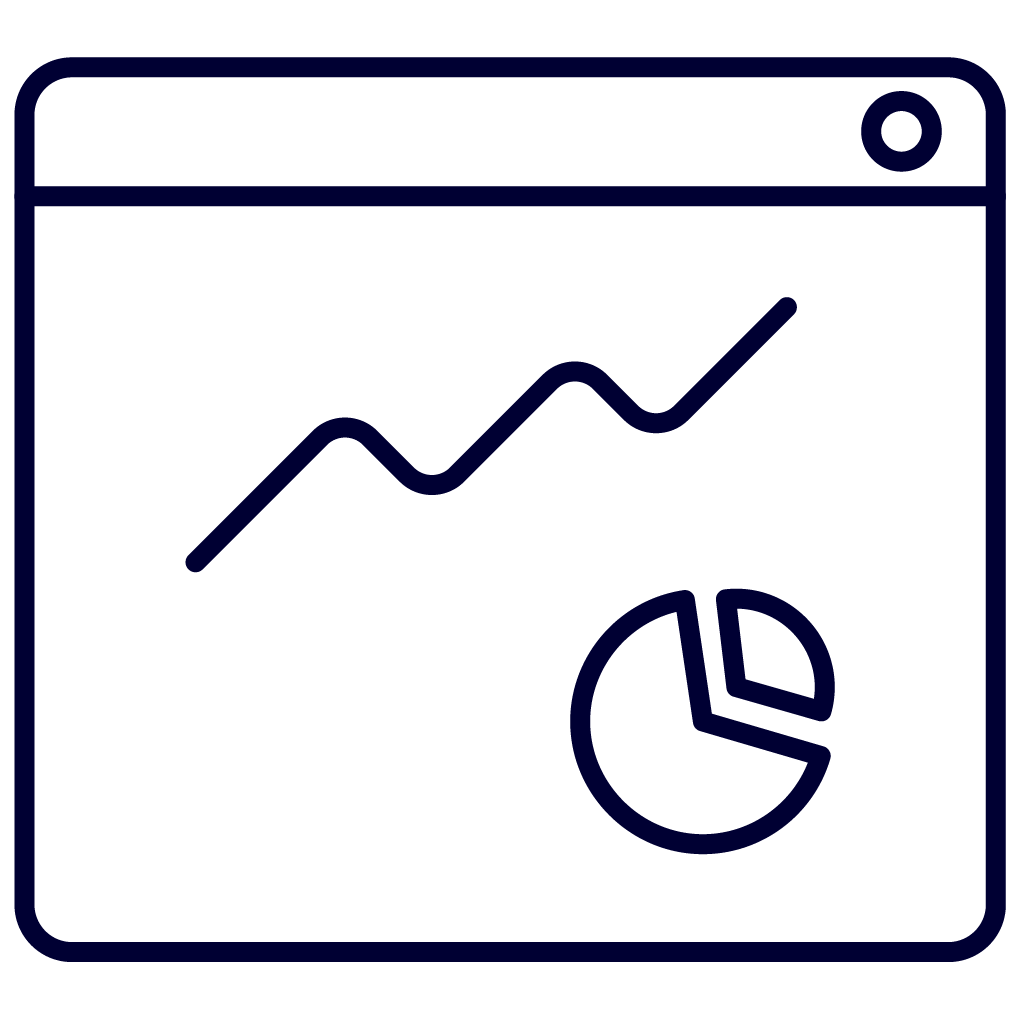
dashboard - our simple yet powerful web-based dashboard keeps track of who is where and when, as well as providing detailed reports and historical insights.

Desk Reservation
The floorsight puck sits flush with the desk surface, or can be fully concealed within it. floorsight is an all-in-one device that includes a swipe card reader, bluetooth beacon, mobile phone charger (wireless and wired), desk-in-use indicator light, and a built-in audio speaker. floorsight simplifies workspace check-ins to just a swipe or a tap, using an existing building access card or smartphone. Once checked in, users become visible to other users on the floorplan, enhancing connectivity and collaboration.

Occupancy Sensing
The under-desk floorsense PIR sensor intelligently detects actual workspace occupancy, regardless of reservation status. Its advanced algorithms effectively distinguish between genuine occupancy and transient events, ensuring accurate, long-term occupancy tracking and reporting.
When floorsense detects a user's presence, it communicates with the floorsight module - allowing floorsight to optionally prompt the user to check into the workspace.

Realtime Analytics
The floorsense web dashboard offers a dynamic floorplan view of the workplace for both users and administrators. Users can easily find available workstations and locate colleagues, while administrators gain valuable insights into space utilization through visual heatmaps and Excel-compatible downloadable reports.
The dashboard's intuitive interface ensures common tasks like pre-booking spaces or locating users are just a few clicks away. Additionally, it equips administrators with the necessary tools for full building restack planning.
floorsense

Used on its own or in addition to the floorsight puck, the floorsense occupancy sensor attaches neatly to the underside of existing desks, or can be directly integrated into new desk furniture. floorsense discreetly monitors space utilisation in real-time and reports back to the central controller via floorsense’s long-range IOT radio. This occupancy data is overlaid on real-time and historical floorplans, providing facilities managers with insights into space usage, capacity levels, and areas of efficiency or inefficiency for users.
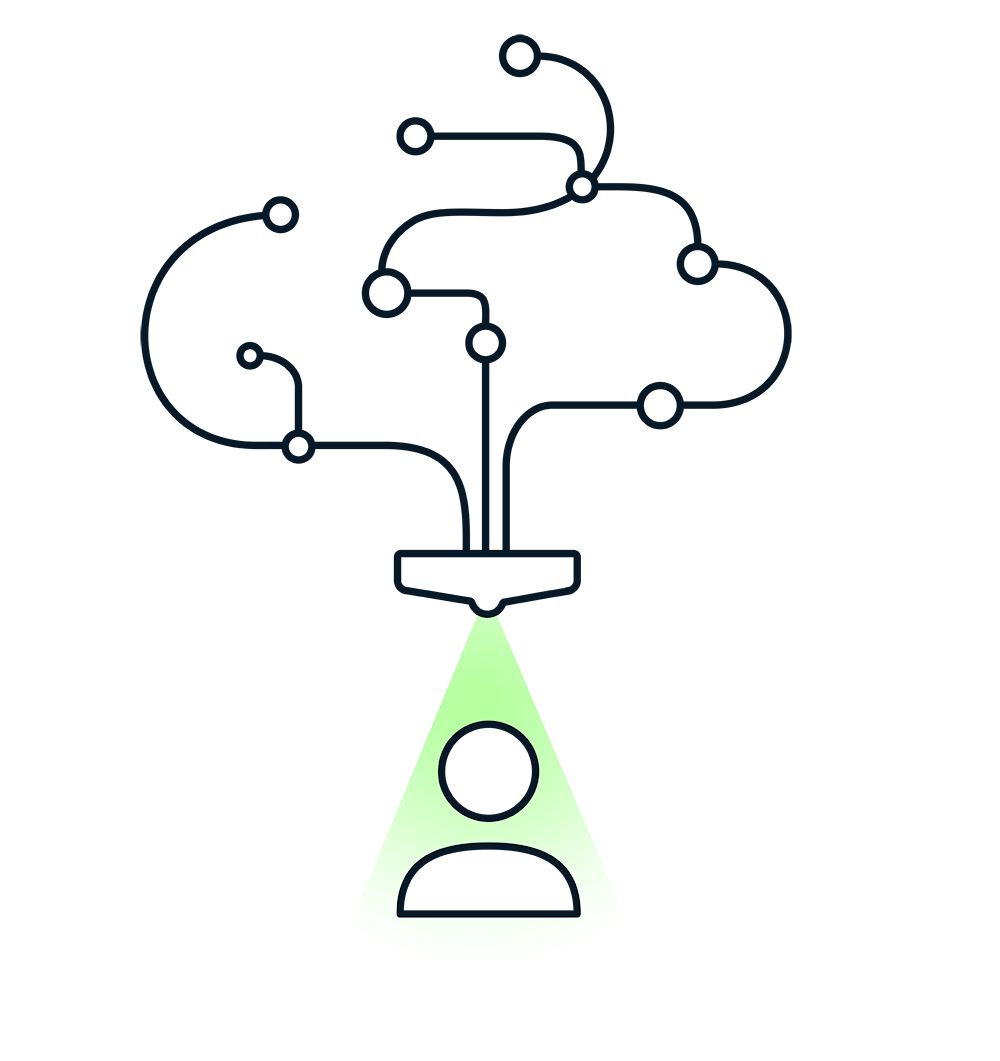
Intelligent Detection
Reliable occupancy data is critical to meaningful reports. The Floorsense sensor employs a variety of techniques to assess if a desk is actually in use and to recognize when it becomes vacant. Equipped with an AI-driven algorithm that works out of the box, it can be customised for challenging environments. This includes fine-tuning for highly reflective surfaces like polished concrete, busy corridors adjacent to stand-up desks, and other complex layouts that typically confuse standard sensors.

Sit Down or Stand Up
The floorsense occupancy sensor fits under the desk or meeting table, and works at seated or standing heights. In addition to desks, floorsense offers solutions for small breakout tables, collaborative tables, meeting rooms and even soft seating.
We work with leading furniture providers to provide seamless integration into the most popular workstations and office furniture.
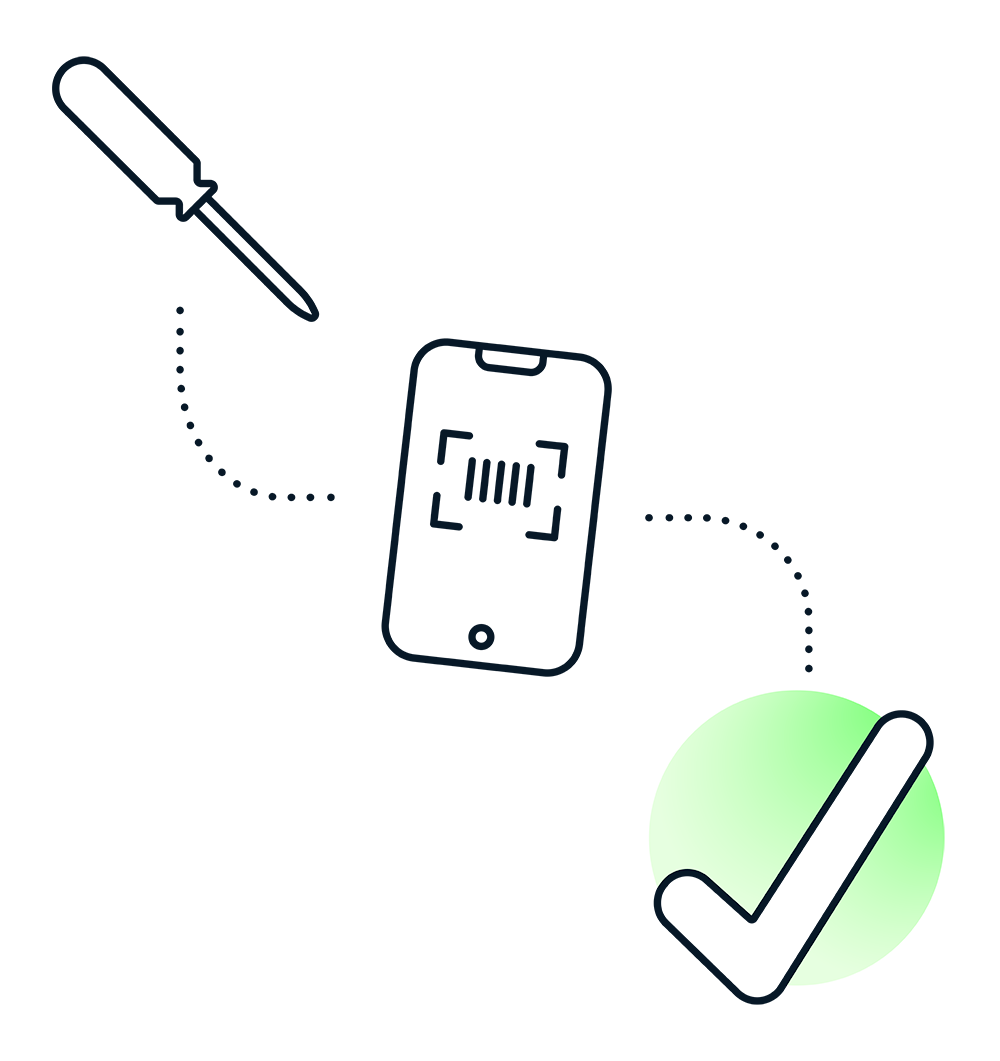
Easy Setup
floorsense commissioning can be done by furniture installers rather than IT technicians. Using the cross-platform commissioning app, the installer simply scans the barcode on the side of the floorsense unit and enters the desk number. The floorsense software does the rest. Once commissioned, the sensor updates its occupancy state on a visual floorplan, accessible via any web browser.
The heart of the floorsense system is the web dashboard, which can be hosted either onsite or in the cloud. This intuitive web interface seamlessly integrates administrative operations with analytics and reporting features.

The Floorsense operational interface offers administrators a real-time floor plan, displaying current desk statuses — reserved, occupied, or free — across buildings and levels. It also highlights maintenance requests, which can be requested by users in the app.

Common operational tasks like pre-booking desks for groups of users or finding user locations are just a couple of clicks away.
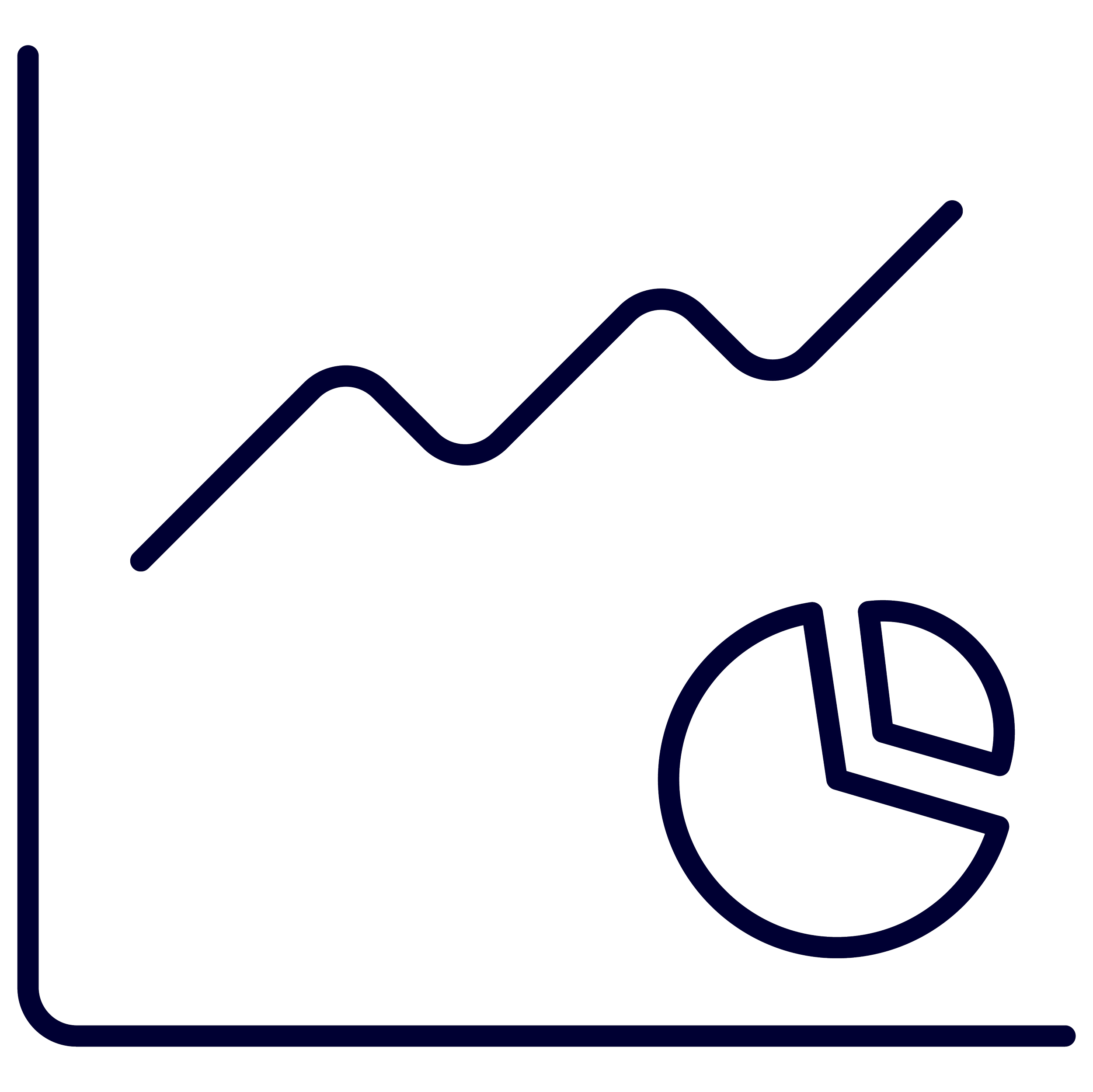
The floorsense dashboard empowers facilities managers to analyze workplace usage trends. It tracks peak occupancy across various parameters: buildings, floors, workpoint types, or individual desks. Data is exportable in common Excel formats and compatible for direct integration with third-party BI tools.

floorsense's ease of use means high user compliance for desk check-ins, which results in highly accurate occupancy data. This accuracy enables property teams to make informed decisions with confidence.
floorsight builds on the floorsense occupancy sensor by letting users reserve desks in a frictionless manner, and find co-workers easily via intuitive search features built into Apps and Kiosks. Install the floorsight puck into worktops or meeting room tables to track users locations and workspace use over time.
Facilities now receive even richer analytics data about workspace utilisation: rather than simply learning which spaces are used, they now know who is actually using them.
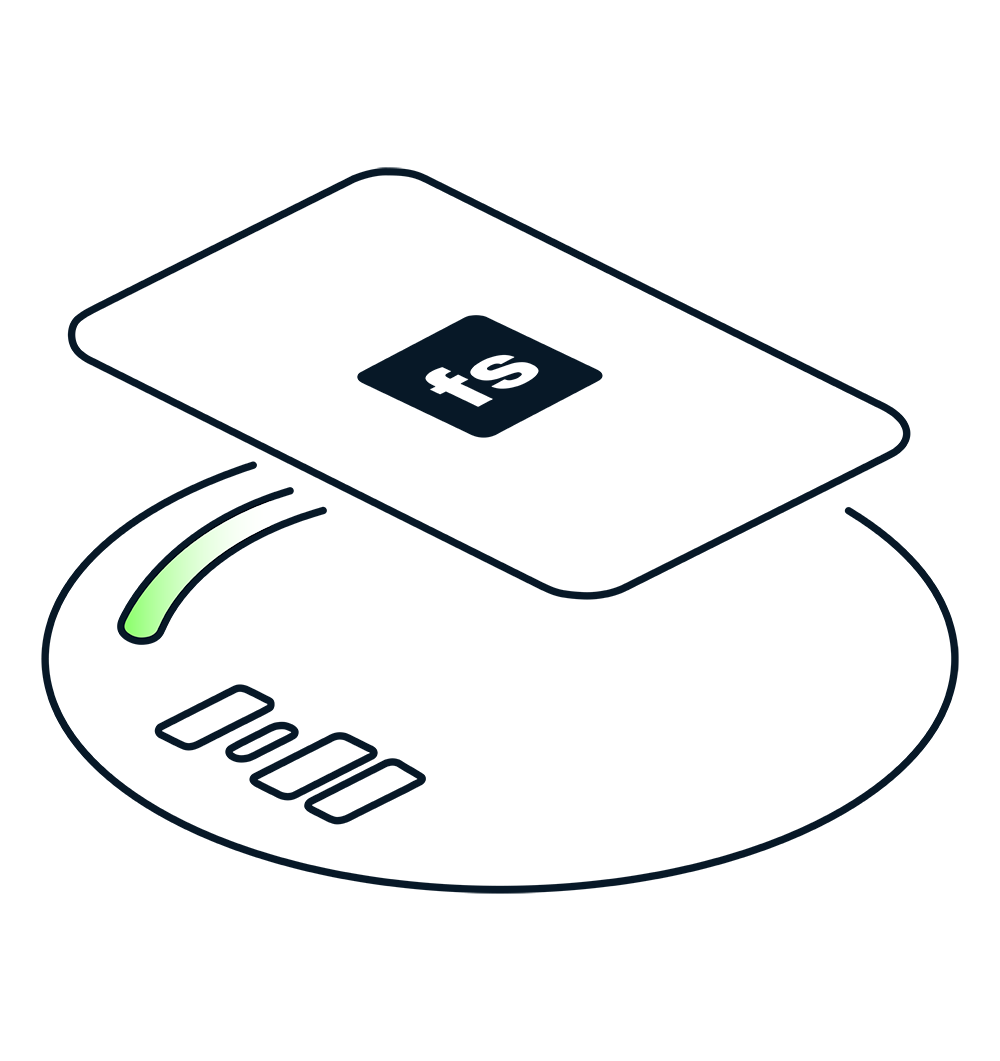
Building Access Card
The floorsight puck includes an integrated 13.56mHZ RFID card reader for reading the most commonly used access cards, including Mifare DESFIRE v2. Compatible with Gallagher, HID, Indala and other major brands. Users simply swipe their card to reserve a desk for the day - automatically signalling their location on the floorplan.
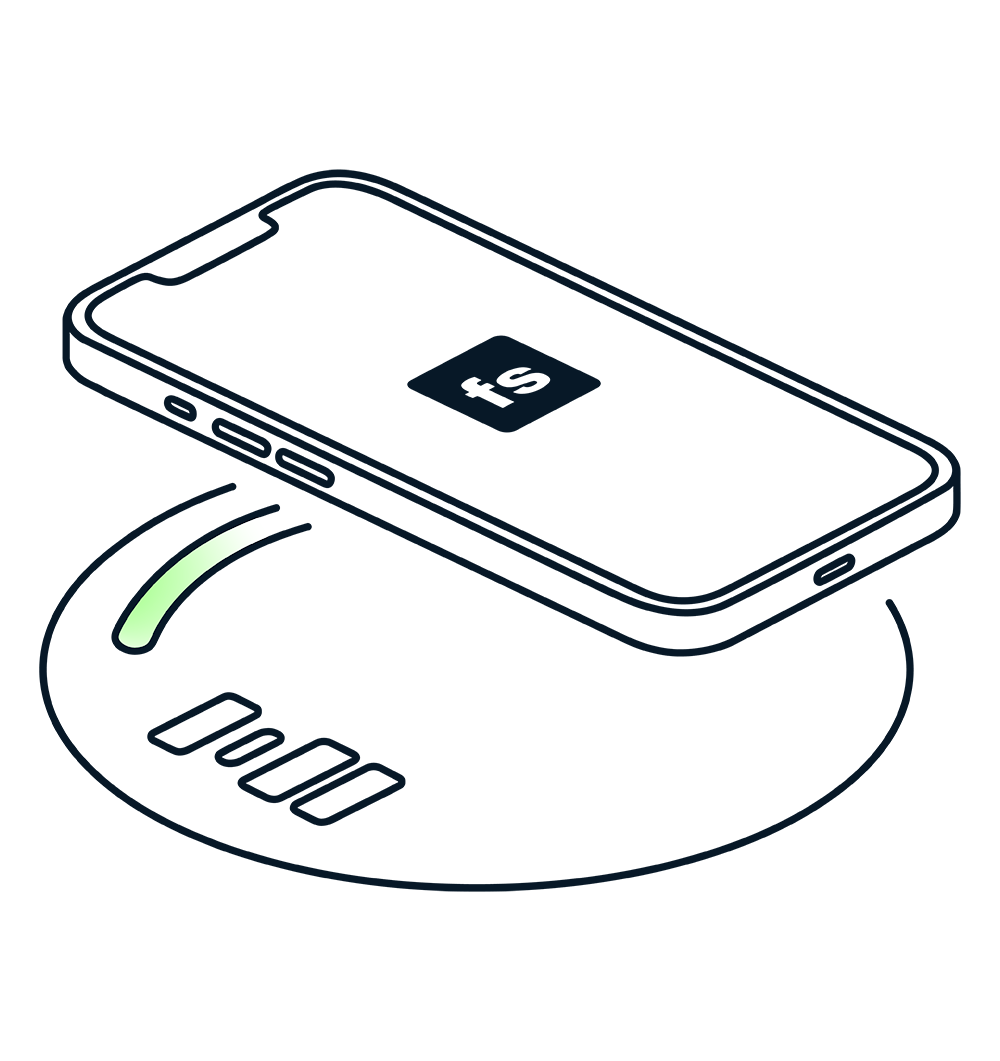
Smartphone App
Alternatively, a user can simply place their smartphone running the floorsense app onto the puck to reserve their desk. floorsight detects the phone and user, then reserves the desk for them automatically.
System administrators can opt for the app to allow remote and advance booking of desks, and to find other user locations.

Integrated Charger
floorsight includes both a “qi” wireless charger (iPhone 8+ and Android compatible) and a fast charging 2.1A USB charger for earlier devices. Instead of paying for separate top-of-desk charging outlets and cluttering up the workspace, floorsight offers a fully integrated solution comprising desk reservation, occupancy tracking and charging in a single unit for around the same price.
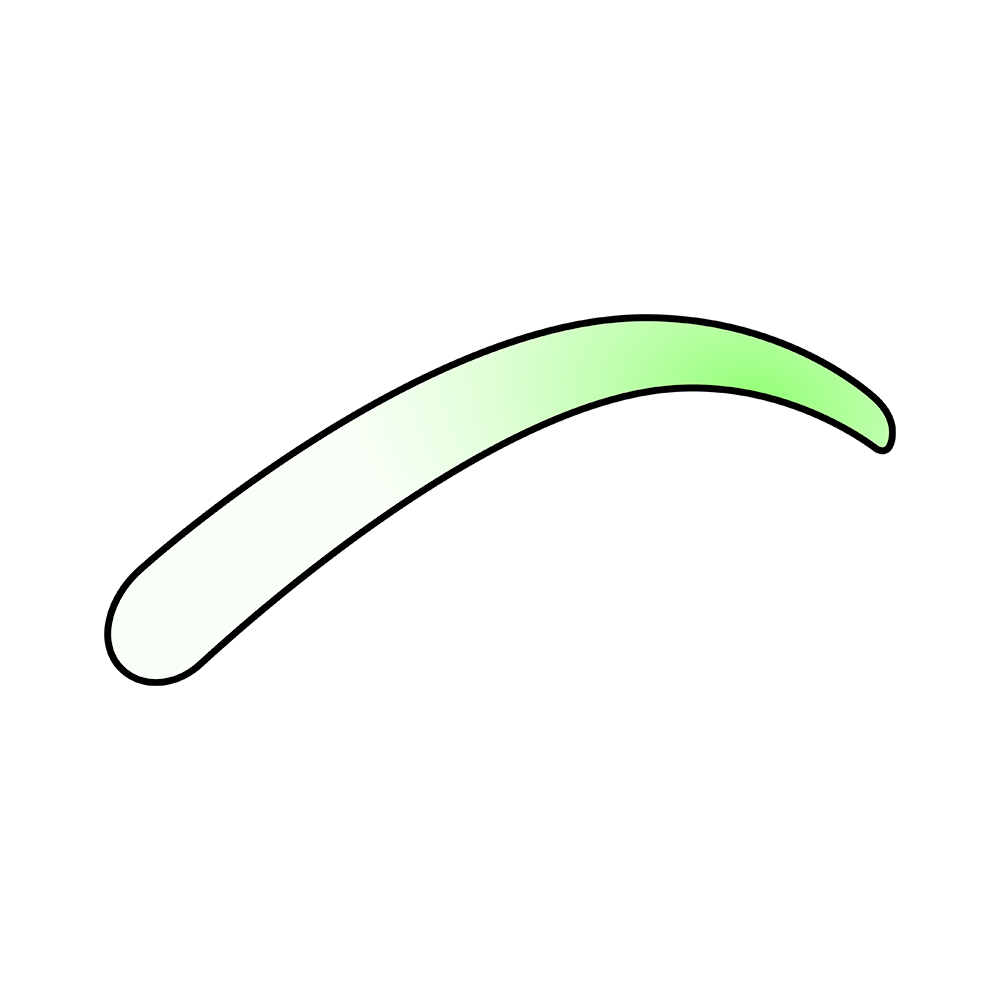
Status Indicator
Unlike other beacon-only solutions, floorsight includes a unobtrusive yet clear indicator light for showing the desk status.
The simple traffic light system allows users to quickly recognise free and reserved desks, along with users that do not want to be disturbed.
Find what you need with the floorsight kiosk
floorsight includes a built-in “kiosk mode” webpage for integration into any existing touchscreen systems already in operation, or a standard touch panel can be supplied and then integrated into walls, furniture or a free-standing pedestal.
The touchscreen kiosk comes equipped with a floorsense card reader - the reader works over the same low frequency radio network as floorsense and floorsight sensors, and doesn’t need to be connected to the kiosk PC.
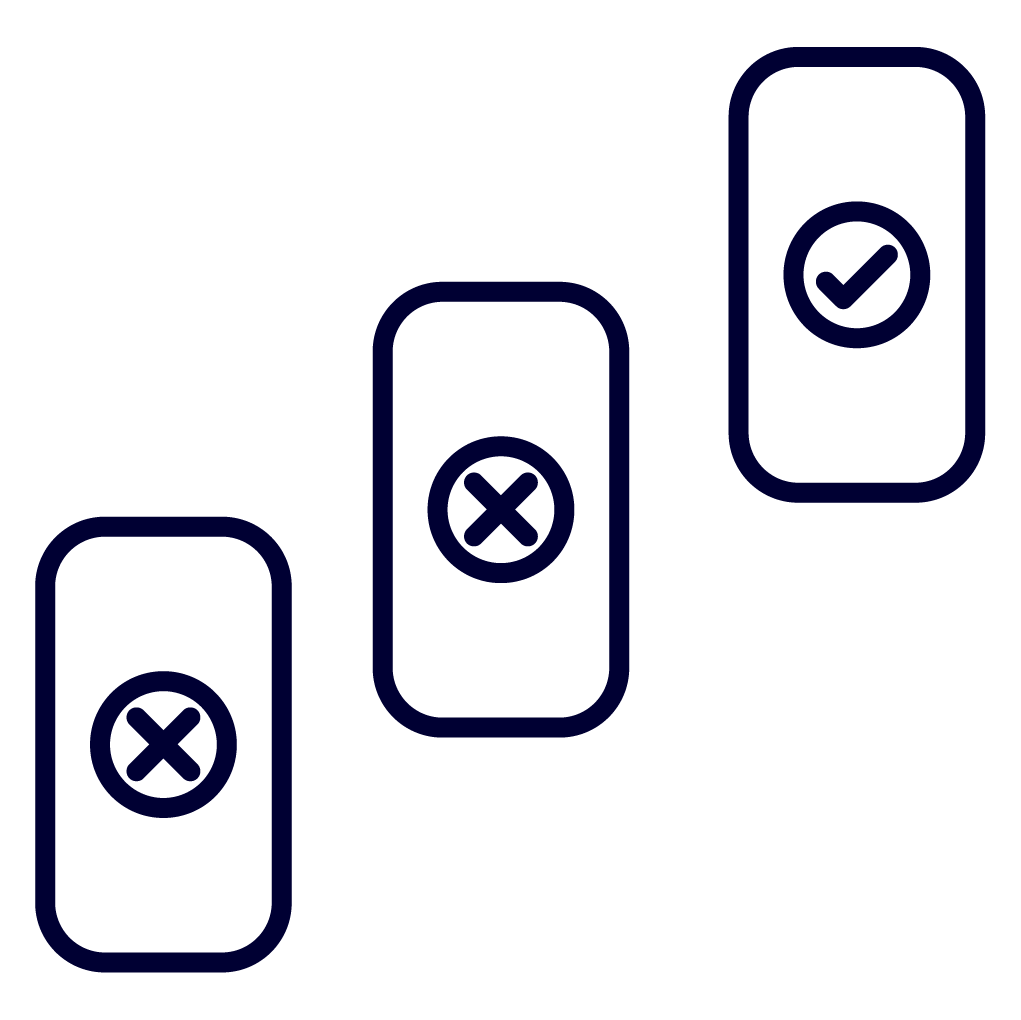
With the floorsight kiosk, view floors to see real-time occupancy levels at a glance. Space that is available to book can be found immediately.
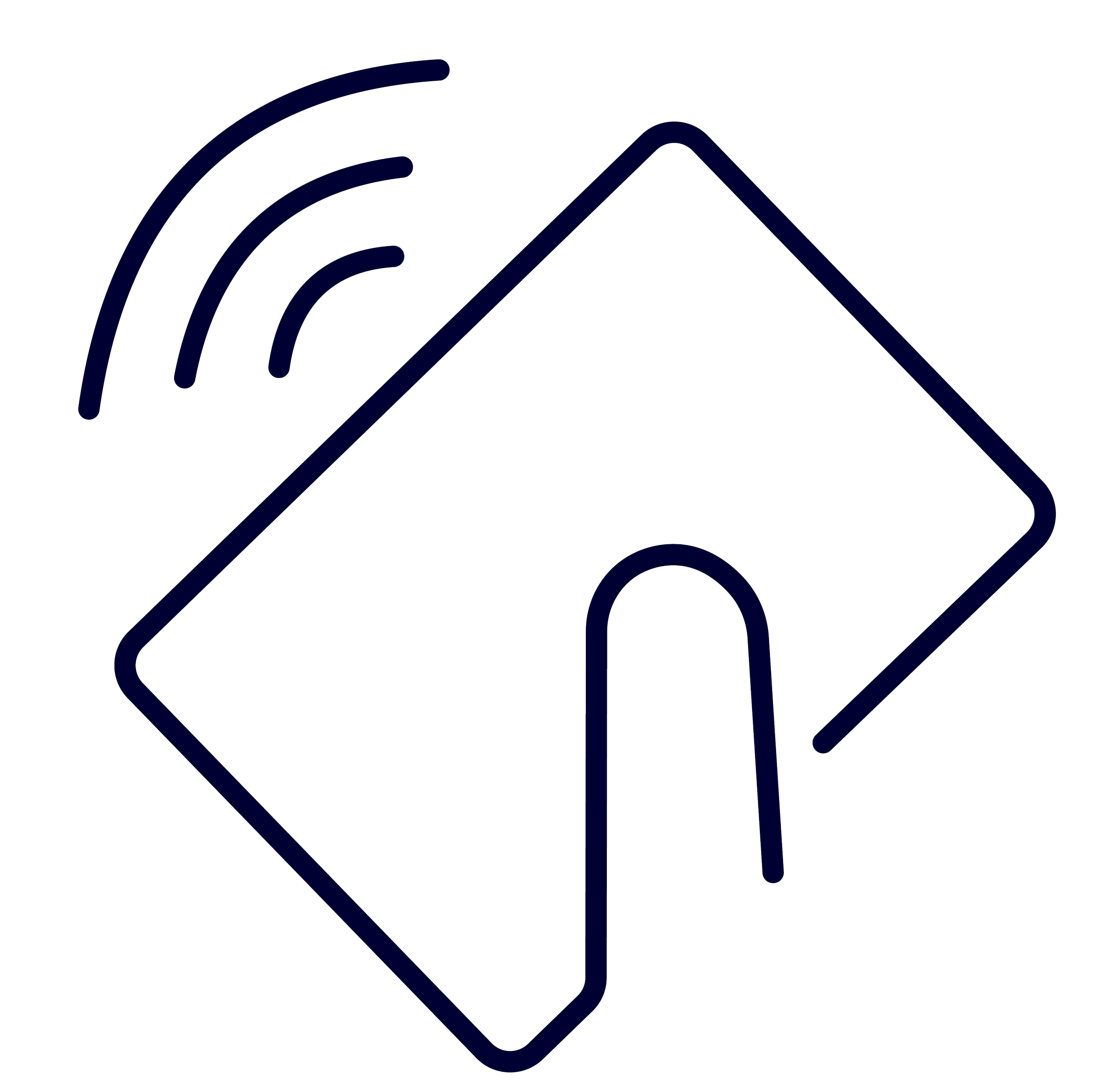
Tap on a free desk or workspace then simply use a building access card to reserve space instantly. Reservations are confirmed when the user physically reaches the desk - unconfirmed reservations will automatically cancel, freeing up the space for others.
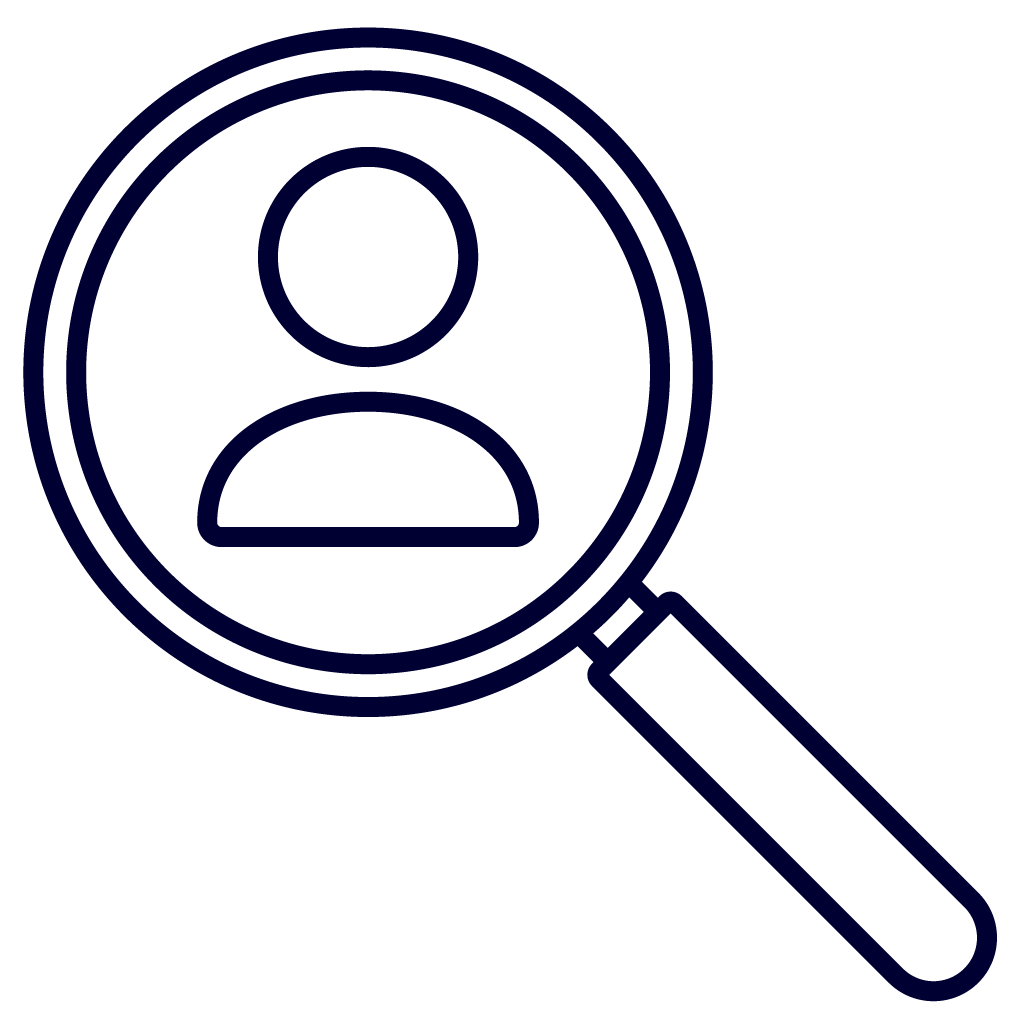
Search for other users that have checked into desks, collaboration spaces, or meeting rooms - anywhere that a floorsight sensor is fitted. The kiosk shows user locations on the floorplan, so users can find each other directly, without the interruption of a text or phone call.
“No Swipe No Power” disables peripherals until users check in.
Users will want to check in
The accuracy and usefulness of workplace utilisation data depends on widespread user adoption and trust. floorsight has been designed from the ground up to foster high levels of user compliance - which results in more meaningful data and reporting.
The key to user compliance is encouraging habit formation. floorsight leverages the cue-response-reward loop to engage users and quickly generate high levels of habitual user engagement. Floorsight offers multiple cues to check in:
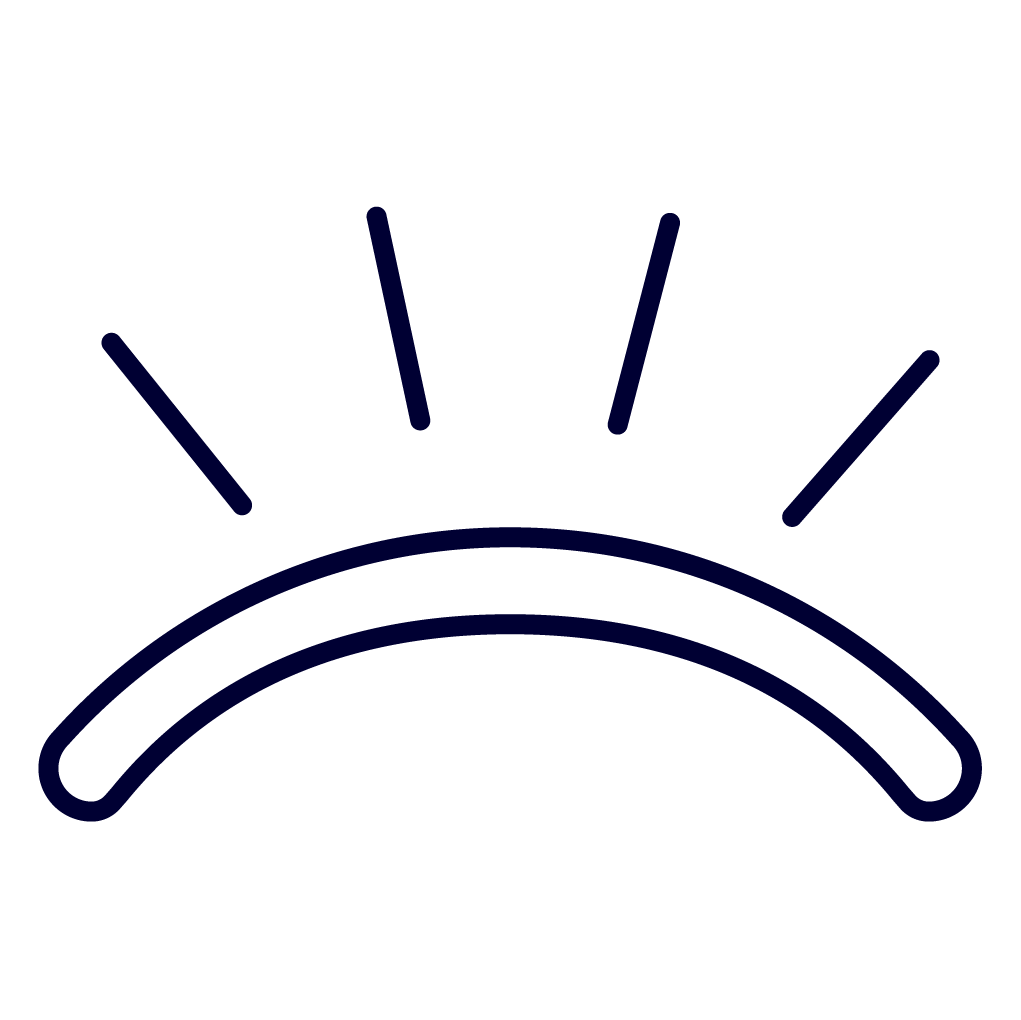
The puck indicator light will flash if the space is occupied without a checked in user.

Power to peripherals can be disabled until check-in, via the "No Swipe No Power" softwiring integration.
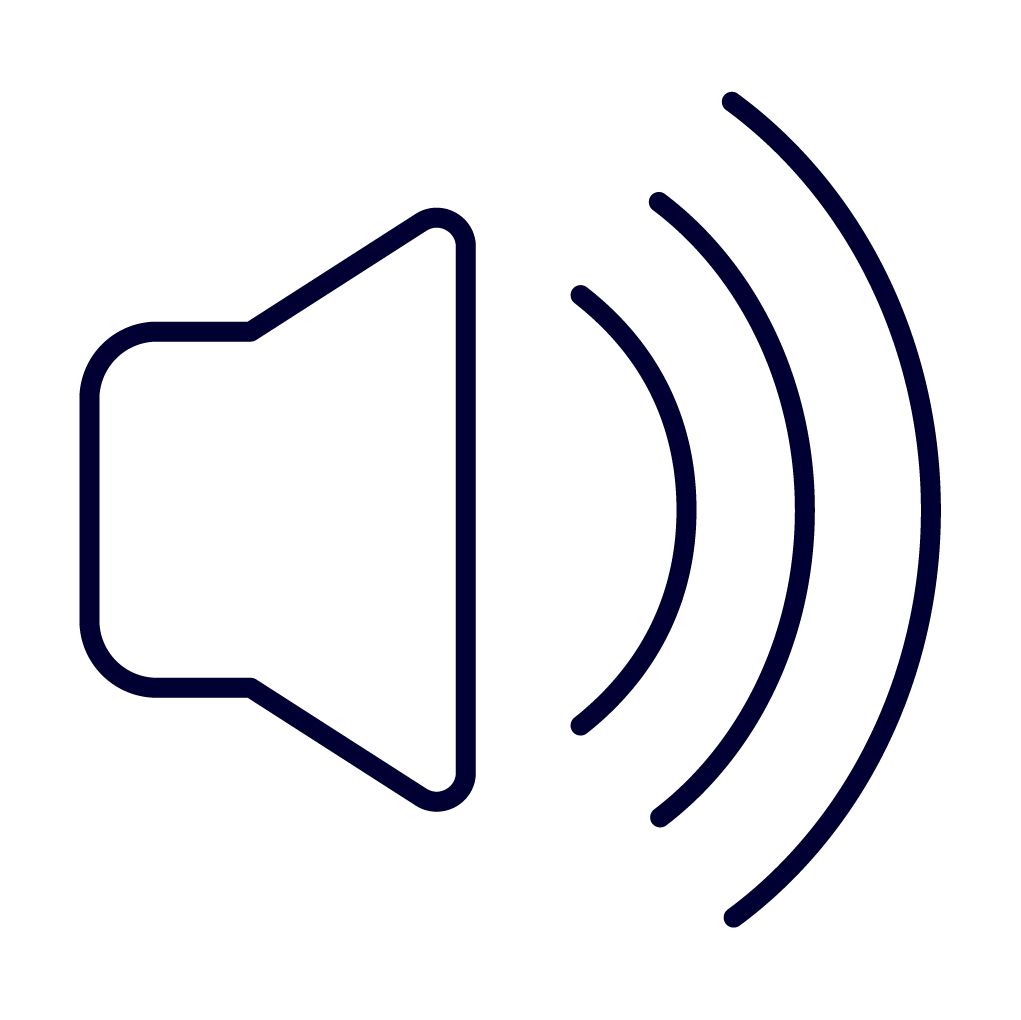
Optional audio alerts through the built-in speaker can remind users to check in.
The user response required is as simple as possible - users simply need to place their building access card or smartphone on the puck to check-in.
Follow-me ergonomics
Sit-stand desks are intended to improve users health, however they can have the opposite affect if not used correctly. floorsight can store individually assessed sit and standing heights according to workplace OHS recommendations. With the floorsense app, the user can immediately adjust their desk height to their saved preference.
As the user’s desk height preferences are stored in the app rather than the desk controller. When the user moves between desks, the desk height will move with them across all locations, floors and buildings, greatly reducing the likelihood of RSI injury.
As an employer in an ABW workplace, you can rest assured that you have taken steps to putting employee health at the forefront of your considerations.
Follow-Me ergonomics is compatible with many leading sit-stand desk manufacturers, with more being added all the time.
Admin and Reporting

Administration and Operations
The floorsense/sight operational dashboard is simple yet powerful. A single window can administer multiple buildings with drill downs to individual floors, groups or single desks. Each workspace is colour- coded on the floorplan to indicate the current state, or an alternate grid view shows all workspaces grouped and ordered via their ID. A desk info pop-out shows rich information about individual desks - current reservation and occupancy, type and group membership along with detailed event log access.
The dashboard allows for setting the company policy - such as whether pre-booking desks is allowed, and how long a user has to check-in to a pre-booked desk before it returns to the available pool. Admins can even configure desks to auto-release if it has been unoccupied for a certain time.
Workspaces can be grouped by type (ie sit-stand vs fixed, dual monitor vs none etc) and/or grouped by business division user groups. This allows for granular delegation of desk allocation and meaningful business division reporting.
Analytics and Reporting
A per-floor heat map shows the popular and less popular areas within the office either as a floorplan view or grid view. The view can be cycled via daily, weekly or monthly to provide instant insight into occupation levels.
As each floor has different types of workpoints, the analytics is further broken down by workspace type or user group, so facilities managers can understand the types of workspaces that are the most popular, and if these are oversubscribed at any time.
All reporting data can be exported into a download excel spreadsheet, or the raw utilisation data can be shared with external 3rd-party business intelligence tools such as Microsoft PowerBI.
Auto-Mesh Networking

Forget upgrading WIFI or provisioning additional ethernet outlets. floorsense and floorsight work out of the box with its own self forming, self healing low frequency radio mesh. No IT project required, and no interference or overloading of existing WIFI networks.
floorsense mesh networking is based on the OpenThread platform developed by Google for Internet of Things (IoT) devices and smart buildings. Ultra-low power and highly reliable connections to desk devices come standard.
The mesh network is aggregated at a single floorsense controller installed onto each floor (larger floorplates may need 2 controllers). These controllers are small embedded appliances that can be hidden anywhere. If used in conjunction with the Smartalock locker system the controller hides in the toe-kick space of the locker bank.
A single data outlet is needed per floor to join controllers into a common LAN, and a single Internet connection is needed for the entire site. Thats it. We believe the client networking requirements are the lowest and simplest on offer, while still remaining highly secure and available.
Integration

Integration with other Agile workplace systems is simple. The floorsense controller integrates natively with the Smartalock locker system, allowing for users to locate co-worker desk locations from a Smartalock kiosk. In addition, the floorsense app allows users to easily control their locker and desk allocation from a single application.
Integration with third party systems is also straight forward. Floorsense features an open API for direct connection into other building management systems using simple REST-based calls.
In addition, the floorsense controller allows for import and export of user records from external building access card systems such as Gallagher and HID along with Microsoft AD/LDAP and Azure AD integration.
For rapid and secure end user on-boarding, floorsense also supports Single Sign On (SSO) via Microsoft Azure AD or Okta.
For customers wanting desk reservation directly within their own all-in-one company branded app, floorsense supplies approved customers with sample source code and SDKs, to drop into custom apps, for a streamlined and company branded employee experience.
New Zealand made and supported
floorsense is completely designed, developed and supported in New Zealand, and sold around the world. All software, hardware and device firmware development is done in-house in Auckland. The team supporting floorsense are the people that built the system from the ground up.
Our team combines decades of experience in both hardware and software development, along with physical furniture design and construction. We work with leading furniture and office systems companies across Australasia and around the world. The same team behind floorsense also developed the Smartalock locker storage system, used by hundreds of top companies across Australasia.

Simon Hope has 20+ years in the IT industry, developing hardware and software and IP networking solutions for large multinationals and local companies alike. Recent sales include bespoke technology solutions for Pepsi, Alere and Cisco Systems.

Daniel Hope has an honours degree in Electrical Engineering, and 20+ years experience in developing bespoke hardware and software. Recent work includes development of custom bluetooth hardware for the Medical industry and long range low frequency wireless solutions.

James Dodunski is the director of SmartSpace Workplace Solutions and has over 25+ years in the commercial furniture industry. His vast wealth of knowledge enables the delivery of the best products and services and has seen James build a vast network of happy clients and dedicated suppliers.







